How to Import your orders from Mighty Deals into One Stop Order Processing
The following guide explains how to import Mighty Deals Orders into One Stop Order Processing.
You can import your orders (vouchers sold) from Mighty Deals into One Stop Order Processing. For more information about One Stop Order Processing click here. For more information about Mighty Deals click here.
This feature is available in the Lite, Professional, Premium and Managed subscriptions of One Stop Order Processing.
To import the Mighty Deals orders do the following:
Select the Import Orders dialog (Down arrow icon or File->Import and Export->Import Orders menu option).
1 Click on the Add button to create a new OSOP import type (select the Other Shopping Carts, CSV format (OSOP Format) choice)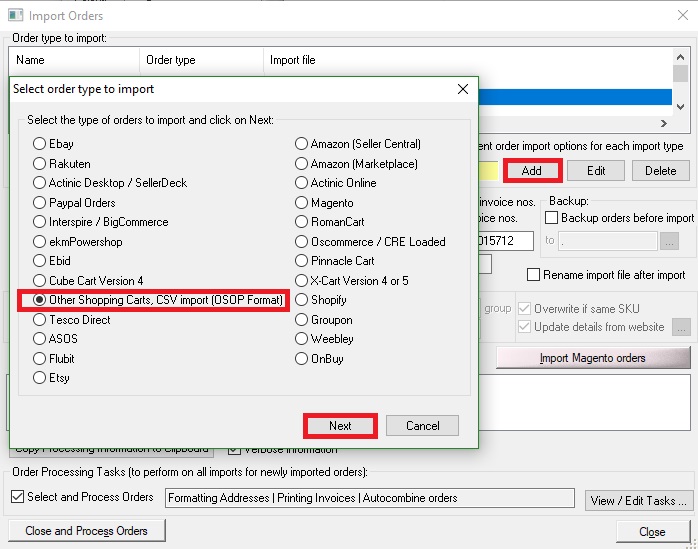
2 Select the CSV order file exported from Mighty Deals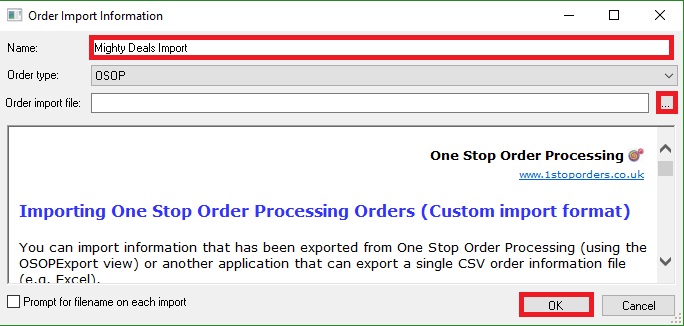
3 Change the Date Format (in the OSOP options) to DD/MM/YYYY HH:MM:SS
4 Tick Use OSOP compatible header for order import file
5 Copy (and Paste) the following header line into the header box
Item ID,Order ID,Order date,Checkout date,Item title,Item title2,Item total,Total P&P,Custom:Entered val. 10,Invoice Firstname,Invoice Lastname,Invoice Address line 1,Invoice Address line 2,Invoice Address line 3,Invoice Postcode,Invoice Telephone,Invoice Email,Delivery Instructions,SKU,Dispatch date,Tracking ID
6 Tick Mark all imported orders as Paid
7 Click OK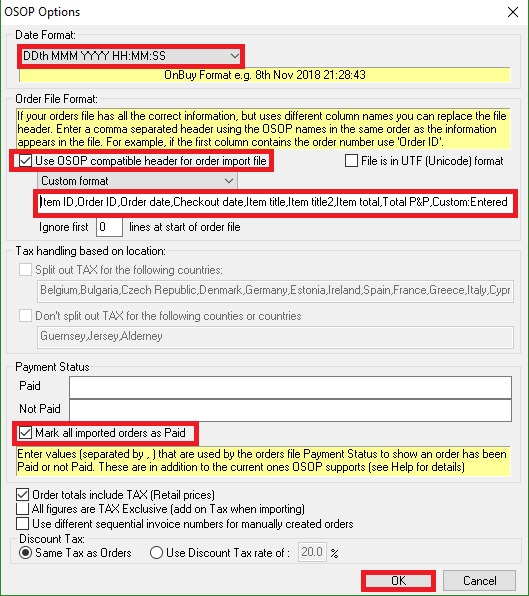
8 Import the orders.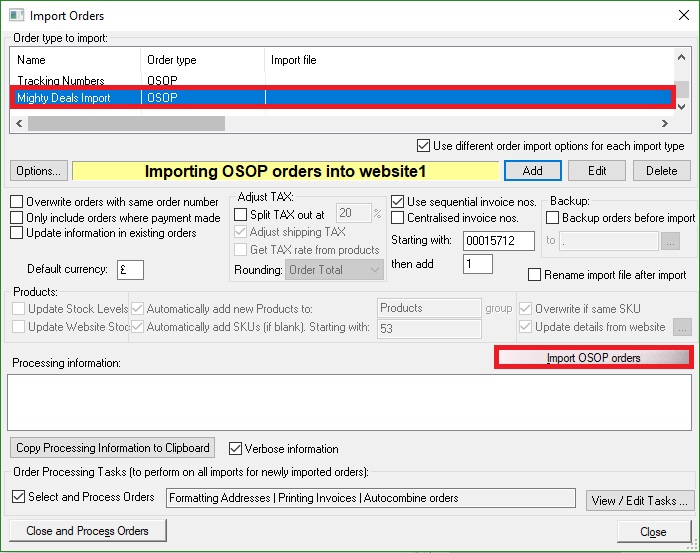
Related Articles
Automatically import Amazon seller central orders into One Stop Order Processing
One Stop Order Processing www.1stoporders.co.uk This feature is available in Professional, Premium and Managed versions of One Stop Order Processing One Stop Order Processing can automatically retrieve orders from Amazon SellerCentral using Amazon ...Automatically import your Amazon Orders into One Stop Order Processing
How to setup One Stop Order Processing to automatically import orders from Amazon SellerCentral This feature is available in Professional, Premium and Managed versions of One Stop Order Processing One Stop Order Processing can automatically retrieve ...How to import your Groupon orders into One Stop Order Processing
The following guide explains how to import Groupon Orders into One Stop Order Processing. This feature is available in the Lite ,Professional, Premium and Managed subscriptions of One Stop Order Processing. Using Groupon with One Stop Order ...How to import your Pinnacle Cart orders into One Stop Order Processing
The following guide explains how to import orders from Pinnacle Cart into One Stop Order Processing- This feature is available in the Lite Professional, Premium and Managed subscriptions of One Stop Order Processing. Using Pinnacle Cart with One Stop ...How to import your OnBuy orders into One Stop Order Processing
The following guide explains how to import orders from Onbuy into One Stop Order Processing. This feature is available in the Lite ,Professional, Premium and Managed subscriptions of One Stop Order Processing. You can import your Onbuy orders by ...