Set your Amazon Latency time ( Pick and pack time ) in bulk from One Stop Order Processing
Amazon allows you to set a latency time. This is the time it takes you to prepare your order ( and make your order if you are an Amazon Handmade customer ). To adjust this in Amazon you need to adjust each item individually, however One Stop Order Processing allows you to edit this in bulk.�
This feature is available in the Premium and Managed versions of One Stop Order Processing
1. Follow the menu option Tools -> Options� -> Other�
2. Choose the '...' next to Amazon in the Website Stock Control section�
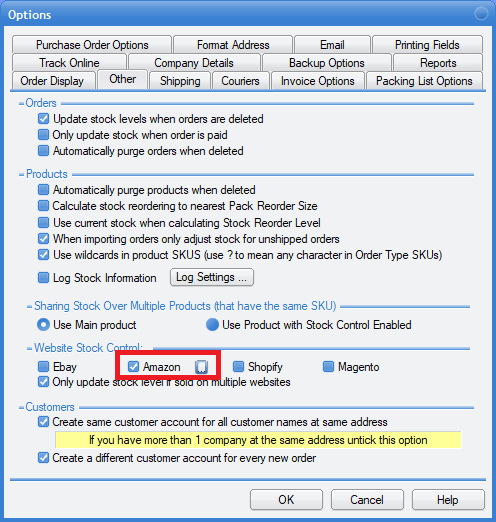
3. Set your�Product Handling ( Latency ) time
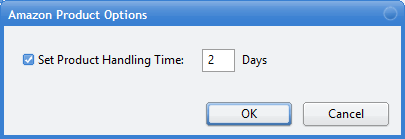
Related Articles
How to Import Amazon FBA orders into One Stop Order Processing Software
How to Import Amazon FBA orders into One Stop Order Processing Software One Stop Order Processing can not directly import FBA orders. The solution to import Amazon FBA Orders is shown below: 1 In the Import Orders dialog create a new Amazon Import 2 ...Using One Stop Order Processing with Amazon Files
Using One Stop Order Processing with Amazon Files One Stop Order Processing can use files manually downloaded and uploaded with Amazon Seller Central. This includes, downloading orders, marking orders as shipped and managing stock control. Setting up ...Amazon Shipping Labels can not be created (Error : Sender (ForbiddenRequestBlocked)
When you create Amazon Shipping labels you may see 11:29:06 AmazonSC: Developer is blocked from making calls for the MWS section MerchantFulfillment as part of MWS Deprecation process [ForbiddenRequestBlocked:Sender] 11:29:07 ...AMTU : Orders marked as shipped on Amazon are being imported into One Stop Order Processing as unshipped
When you are using AMTU to manage the importing of Amazon orders into One Stop Order Processing all orders are imported as unshipped. i.e. the shipped status is not reflected when importing orders. If you are processing some orders on Amazon OR ...How to set highlight colours in One Stop Order Processing
The following article explains how to set highlight colours in One Stop Order Processing. This feature is available in the Lite, Professional, Premium and Managed subscriptions of One Stop Order Processing. To change one highlight colour at a time do ...