One Stop Order Processing returns the error 'Select Data Source - System resources are exceeded'
The following article explains why the error 'Select Data Source - System resources are exceeded' is returned and what to do if you receive this error.
Error 'Select Data Source - System resources are exceeded' is normally returned when there is a lack of memory. The error may look like the photo below.
If you receive this error we recommend that you completely close One Stop Order Processing and Automation for One Stop Order Processing, using the red cross before restarting your PC.
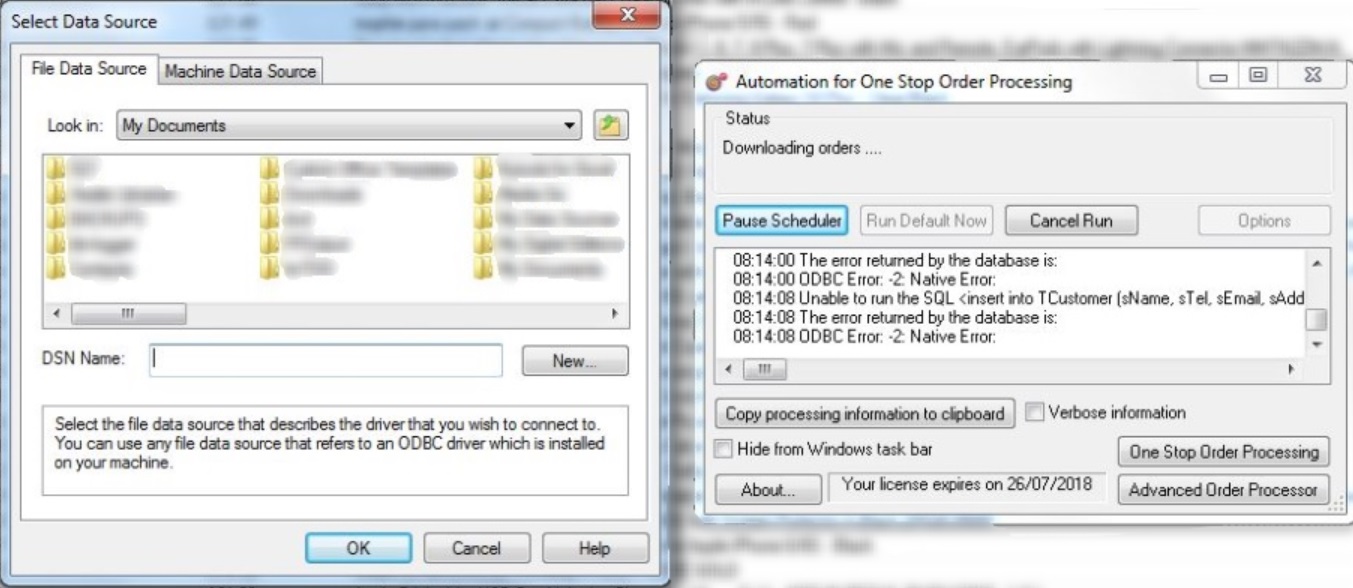
If this error persists contact our support team. Click here to find out how you can contact our support team.
Error 'Select Data Source - System resources are exceeded' is normally returned when there is a lack of memory. The error may look like the photo below.
If you receive this error we recommend that you completely close One Stop Order Processing and Automation for One Stop Order Processing, using the red cross before restarting your PC.
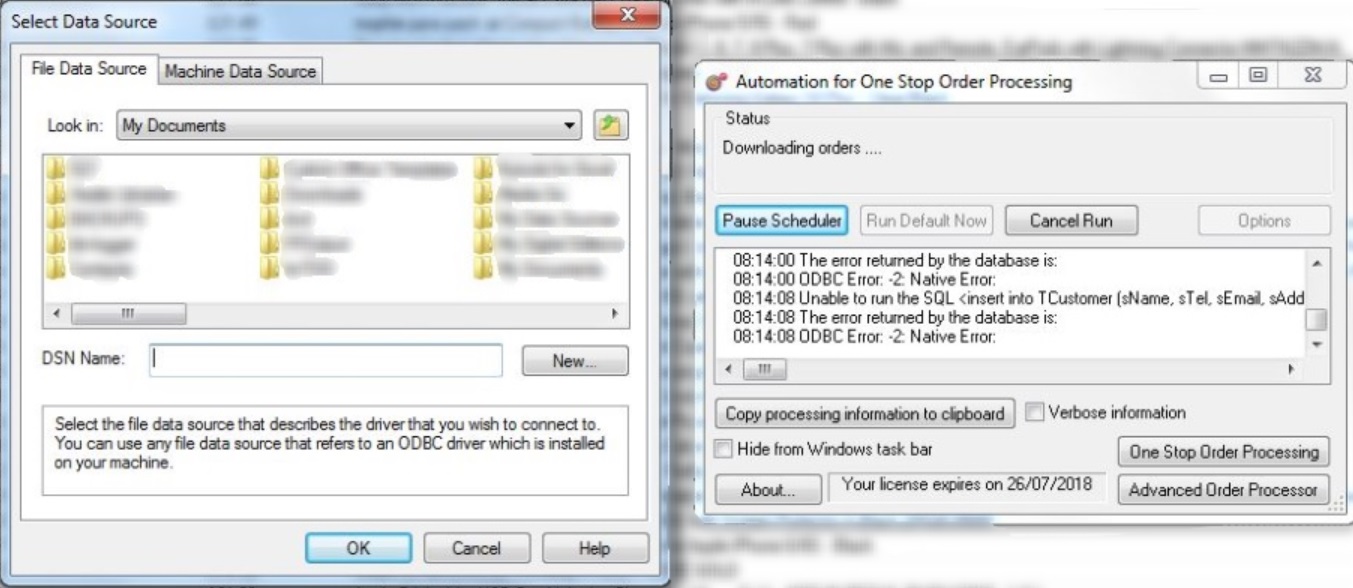
If this error persists contact our support team. Click here to find out how you can contact our support team.
Related Articles
Importing your Channeladvisor invoice data or Order data into One Stop Order Processing
The following article explains how to import Channeladvisor orders in One Stop Order Processing. This feature is available in the Lite, Professional, Premium and Managed subscriptions of One Stop Order Processing. If you follow the instructions below ...How to select all ticked orders in One Stop Order Processing
How to select all ticked orders in One Stop Order Processing This feature is available in the Lite Professional, Premium and Managed subscriptions of One Stop Order Processing. This feature allows you to easily select all orders that are currently ...How to Automatically import your Magento orders into One Stop Order Processing
One Stop Order Processing www.1stoporders.co.uk How to setup One Stop Order Processing to automatically import orders from Magento This feature is available in Professional, Premium and Managed versions of One Stop Order Processing One Stop Order ...Multi-user Access for One Stop Order Processing
Multi-User Access You can install and use One Stop Order Processing on up to 10 PCs at the same time. NOTE: Each different PC used to connect to the same website (database) will need a separate license for full use. There are certain requirements ...Order Import file is taking too long to import into One Stop Order Processing.
Order Import file is taking too long to import into One Stop Order Processing. This feature is available in the Lite, Professional, Premium, and Managed subscriptions of One Stop Order Processing. The following article explains how to speed up the ...