If I have 2 different order imports from the same sales source how do I show which order import they are from?
The following article explains how to have more than one import from the same sales source.
This feature is available in the Lite, Professional, Premium and Managed subscriptions of One Stop Order Processing.
If you have added 2 or more different imports from the same sales source (e.g. eBay) and want to show which order import they are from, you can do this by using the following approach:
1 .Select the View->Customize Current View menu option.
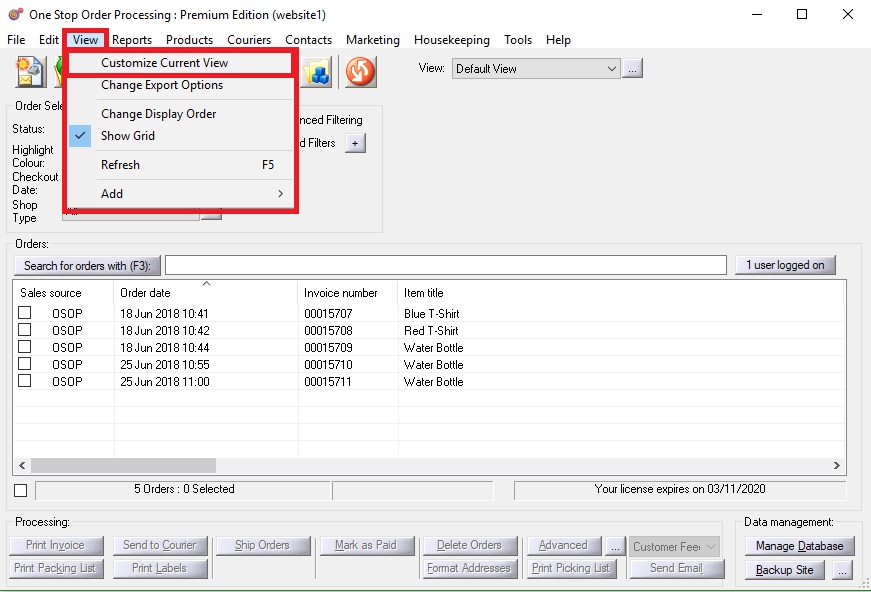
2 .Select Order from the Types box.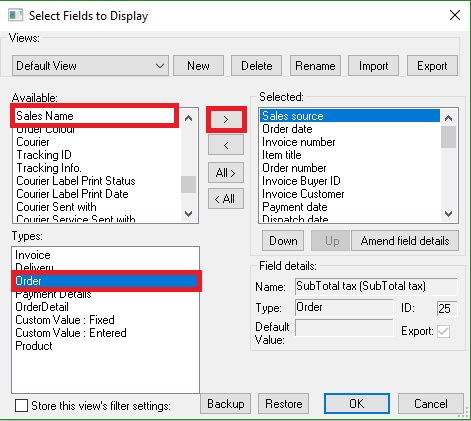
3 .Add the Sales Name field from the Available box to the view (Selected).
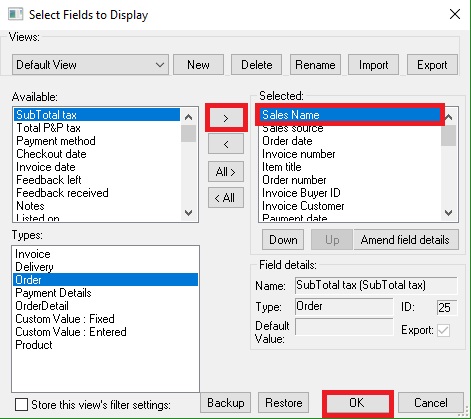
4. This will then show the name that you have given the Import type.
Related Articles
How to show different order number formats for different sales channels
The following guide explains how to show different order number formats for different sales channels. This feature is available in the Professional, Premium and Managed subscriptions of One Stop Order Processing. If you want to use a different prefix ...The following guide explains how to set up multiple eBay Imports for different countries.
The following guide explains how to set up multiple eBay Imports for different countries. This feature is available in the Professional, Premium and Managed subscriptions of One Stop Order Processing. The following guide explains how to set up ...How to automatically link products with slightly different SKUs from different sales channels
If you want to share stock over different sales channels you can import products from different sales channels and if the SKU is the same they will automatically be linked. The details for the links is shown on the Order Type SKUs tab on each ...Automatically import your Amazon Orders into One Stop Order Processing
How to setup One Stop Order Processing to automatically import orders from Amazon SellerCentral This feature is available in Professional, Premium and Managed versions of One Stop Order Processing One Stop Order Processing can automatically retrieve ...Automatically import Amazon seller central orders into One Stop Order Processing
One Stop Order Processing www.1stoporders.co.uk This feature is available in Professional, Premium and Managed versions of One Stop Order Processing One Stop Order Processing can automatically retrieve orders from Amazon SellerCentral using Amazon ...