How to use Wildcards in file names within One Stop Order Processing
This video will show you how to adapt your file names for imports into One Stop Order Processing, this process is ideal for automating your order imports for scenarios where either the file name or folder name is slightly different each time. A good example of this is the automated import of tracking numbers available for Click and Drop, click here to see how this is applied.
This feature is available in the Lite, Professional and Premium Subscriptions of One Stop Order Processing
For order imports via file, you input your file name at the location, File -> Import or Export -> Import -> Add / Edit
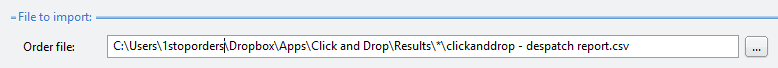
As you can see the example shows the wild card with a *. This means that each time the folder that the CSV file is in may change each time but the file name will stay the same.
For order imports via file, you input your file name at the location, File -> Import or Export -> Import -> Add / Edit
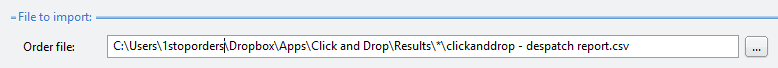
As you can see the example shows the wild card with a *. This means that each time the folder that the CSV file is in may change each time but the file name will stay the same.
You may wish to use other wildcards such as...
a) Filename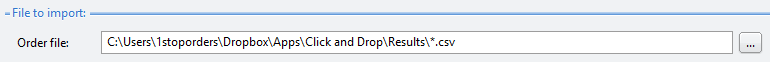
b) Both file name and Folder name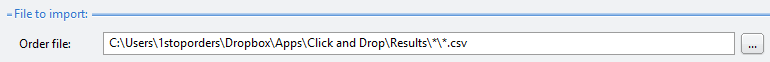
Get in contact with our support team here, if you would like some help configuring your wildcard file name.
Related Articles
Order Import file is taking too long to import into One Stop Order Processing.
Order Import file is taking too long to import into One Stop Order Processing. This feature is available in the Lite, Professional, Premium, and Managed subscriptions of One Stop Order Processing. The following article explains how to speed up the ...Automatically Create Courier labels from Royal Mail Click and Drop within One Stop Order Processing
This guide shows you how to move your Netdespatch integration to work with Click and Drop. In addition, it also shows you how to create a new connection between OSOP and click and drop. To complete the setup you will need to have an account with ...Can I use WildCard SKUs in One Stop Order Processing?
The following guide explains how to use WildCard SKUs in One Stop Order Processing. This feature is available in the Professional, Premium and Managed subscriptions of One Stop Order Processing. WildCard SKUs allow you to manage your stock of an item ...How to use Stock Logging in One Stop Order Processing
The following guide gives an overview of One Stop Order Processing's Stock Logging feature, including why it is an important feature, what its used for and how to set it up. This feature is available in the�Professional, Premium and Managed ...How to attach a PDF to an email within One Stop Order Processing.
The following article explains how you can attach reports such as invoices to emails within One Stop Order Processing in a PDF format. This will be especially useful for Amazon emails as they no longer except attachments in a .HTML format causing ...