How to use Wild Cards in Payment Status' in One Stop Order Processing
This guide will show you how to use Wild Cards in payment status' in One Stop Order Processing. A wild card will allow for scenarios where the piece of information you require to know that the orders have been paid is part of a group of text.
This is available in the Lite, Professional, Premium and Managed versions of One Stop Order Processing
Your payment status in your import file may show something like this: -Completed - Ref W4356TRZ .
Your import payment settings may show something like this:
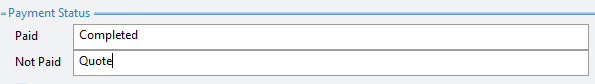
This order would not be imported due to the additional information.Completed - RefW4356TRZ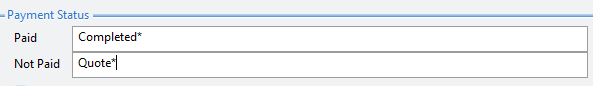
Using the above example the order will now import. The * signifies the wildcard will tell the software to ignore any information after either the word Completed* or Quote*
Related Articles
How to use Stock Logging in One Stop Order Processing
The following guide gives an overview of One Stop Order Processing's Stock Logging feature, including why it is an important feature, what its used for and how to set it up. This feature is available in the�Professional, Premium and Managed ...How to use Wildcards in file names within One Stop Order Processing
This video will show you how to adapt your file names for imports into One Stop Order Processing, this process is ideal for automating your order imports for scenarios where either the file name or folder name is slightly different each time. A good ...Can I use WildCard SKUs in One Stop Order Processing?
The following guide explains how to use WildCard SKUs in One Stop Order Processing. This feature is available in the Professional, Premium and Managed subscriptions of One Stop Order Processing. WildCard SKUs allow you to manage your stock of an item ...Automatically import your Amazon Orders into One Stop Order Processing
How to setup One Stop Order Processing to automatically import orders from Amazon SellerCentral This feature is available in Professional, Premium and Managed versions of One Stop Order Processing One Stop Order Processing can automatically retrieve ...How to use One Stop Order Processing securely with multiple users (over your local network)
You can access and process your orders on multiple PCs over your network. This guide shows you how to set this up. You can process orders from more than 1 site by changing the current site being processed. Click on the Change Site button () If using ...