How to use Amazon's Seller Fulfilled Prime in One Stop Order Processing.
The following article will explain how to use Amazon's Seller Fulfilled Prime with One Stop Order Processing.
This feature is available with Lite, Professional, Premium and Managed subscriptions of One Stop Order Processing.
Instructions from with Amazon-
1. Login to your Amazon account

2.Click on the 'Orders'
3.'Order Reports' menu option
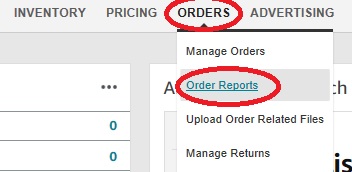
4.Click the slider to move the options in the columns to the right-hand side
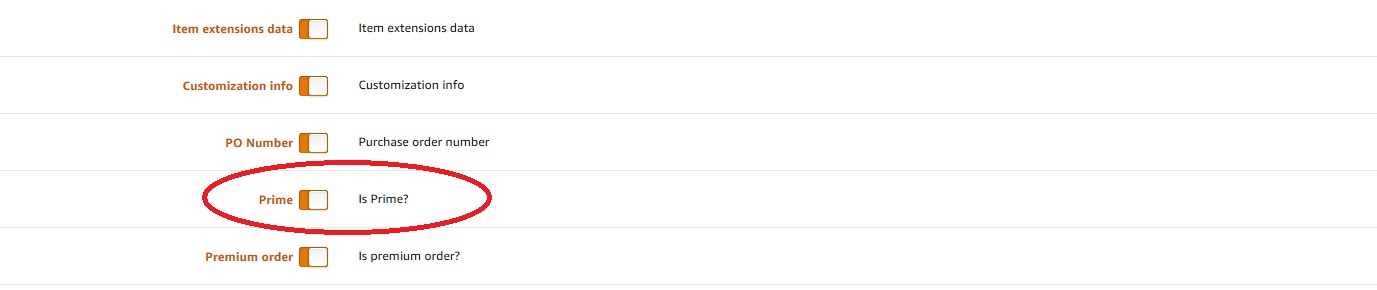
5.In the optional columns, section make sure 'Prime' is ticked
6. It should then view as ' Prime:Standard' in the shipping method field in One Stop Order Processing, when the orders are imported.
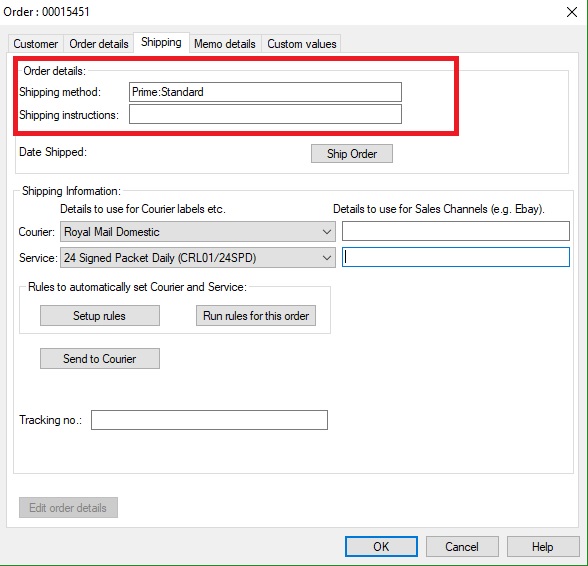 �
�|
Using One Stop Order Processing with eBay, Amazon, Magento, Shopify, Etsy,�Onbuy, Flubit, X-Cart, eBid, SellerDeck, Oxatis, CubeCart, osCommerce, Interspire,CRE Loaded, ekmPowershop, Pinnacle Cart, Rakuten, RomanCart, Paypal, Asos, WooCommerce , PrestaShop, Groupon, Weebly, Mail Order, Telephone Sales, CDiscount,OpenCart, Channel Advisor, Royal Mail, MyHermes, UKMail, DPD, Yodel, UPS, Metapack, Parcel 2 go, Quickbooks, Sage, Xero, Parcelforce and Stripe |
|
|
|
Related Articles
Using One Stop Order Processing with Amazon Files
Using One Stop Order Processing with Amazon Files One Stop Order Processing can use files manually downloaded and uploaded with Amazon Seller Central. This includes, downloading orders, marking orders as shipped and managing stock control. Setting up ...Amazon Shipping Labels can not be created (Error : Sender (ForbiddenRequestBlocked)
When you create Amazon Shipping labels you may see 11:29:06 AmazonSC: Developer is blocked from making calls for the MWS section MerchantFulfillment as part of MWS Deprecation process [ForbiddenRequestBlocked:Sender] 11:29:07 ...How to Import Amazon FBA orders into One Stop Order Processing Software
How to Import Amazon FBA orders into One Stop Order Processing Software One Stop Order Processing can not directly import FBA orders. The solution to import Amazon FBA Orders is shown below: 1 In the Import Orders dialog create a new Amazon Import 2 ...AMTU : Orders marked as shipped on Amazon are being imported into One Stop Order Processing as unshipped
When you are using AMTU to manage the importing of Amazon orders into One Stop Order Processing all orders are imported as unshipped. i.e. the shipped status is not reflected when importing orders. If you are processing some orders on Amazon OR ...Automatically import Amazon seller central orders into One Stop Order Processing
One Stop Order Processing www.1stoporders.co.uk This feature is available in Professional, Premium and Managed versions of One Stop Order Processing One Stop Order Processing can automatically retrieve orders from Amazon SellerCentral using Amazon ...