How to use Advanced Order Processing Rules on individual order lines
You can use the Advanced Order Processor to create rules to update order details (for example, all orders with a shipping method of Next Day changed to colour red).
Sometimes you want to update details in individual order lines, for example, if the SKU is AGH78 then set the item title to include 'with String'. To do this you would need to create the following rule
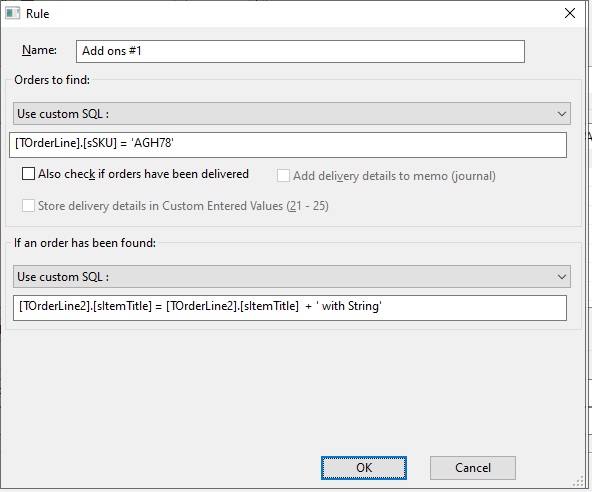
You should make sure that in the 'If an order has been found' section you use the table name [TOrderLine2].
NOTE : If you use the table name [TOrderLine] this will update all order lines in the order.
Sometimes you want to update details in individual order lines, for example, if the SKU is AGH78 then set the item title to include 'with String'. To do this you would need to create the following rule
You should make sure that in the 'If an order has been found' section you use the table name [TOrderLine2].
NOTE : If you use the table name [TOrderLine] this will update all order lines in the order.
Related Articles
How to use rules to automatically highlight international orders.
The following guide explains how to use rules to automatically highlight international orders. This feature is available in the Professional, Premium and Enterprise subscriptions of One Stop Order Processing. International highlighting is a feature ...How to Setup Rules when using the Netdespatch integration within One Stop Order Processing
The following guide explains how to set up rules when using the Netdespatch Integration with One Stop Order Processing. This feature is available in the�Professional, Premium and Managed subscriptions of One Stop Order Processing. Courier rules are a ...How can One Stop Order Processing help me? I use XCart.
One Stop Order Processing (OSOP) is a helpful tool for people who use X-cart. It can help by providing an advanced email system, fully customisable invoices and packing slips, enabling you to take offline sales and much more. Multi-Channel Order ...How to setup a remote drive on your computer for use with One Stop Order Processing
The following guide explains how to setup a remote drive on your computer for use with One Stop Order Processing. Below are examples for Windows Vista and Windows XP. If you are using Windows 2000, NT, Windows ME or Windows 98 SE you should follow ...How do Courier Rules work?
The following article explains how courier rules work in One Stop Order Processing. This feature is available in the Professional, Premium and Managed subscriptions of One Stop Order Processing. For a full video tutorial on how courier rules work ...