How to print additional text only for certain orders on your Packing List
The following guide explains how to print additional text only for certain orders on the Packing List
This feature is available in the Lite, Professional, Premium and Managed subscriptions of One Stop Order Processing.
If you want to display additional text or change how existing values are shown only for certain Packing Lists (or Invoices) you can use the Printing Field macros. For example to display 'Please send Special Delivery' on all packing list for orders with an order value of 10 or more, do the following:
1. Open the Printing Fields options (select the Printing Fields tab in the Options dialog). Click on the Add button. Define a new Printing Field called [%EXTRA_SHIPPING_TEXT%]. .
2. Fill in a suitable description for the macro and the text to display.
3. Select the Grand Total field in the Only use Macro section. Enter a value of >10. This is shown below:
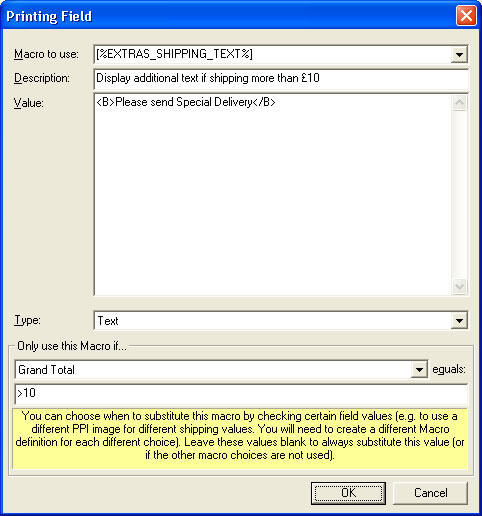
4. You then need to amend the Packing List and add the text [%EXTRA_SHIPPING_TEXT%] at the relevant place in the packing list.
This will now only display this text if the Grand Total field for the order is more than 10.
Using One Stop Order Processing with eBay, Amazon, Magento, Shopify, Etsy, Onbuy, Flubit, X-Cart, eBid, SellerDeck, Oxatis, CubeCart, osCommerce, Interspire,CRE Loaded, ekmPowershop, Pinnacle Cart, Rakuten, RomanCart, Paypal, Asos, WooCommerce , PrestaShop, Groupon, Weebly, Mail Order, Telephone Sales, CDiscount,OpenCart, Channel Advisor, Royal Mail, MyHermes, UKMail, DPD, Yodel, UPS, Metapack, Parcel 2 go, Quickbooks, Sage, Xero, Parcelforce and Stripe
Related Articles
How to include an SKU on your packing list
The following guide explains how to include a SKU on the packing list in One Stop Order Processing. This feature is available in the Lite, Professional, Premium and Managed subscriptions of One Stop Order Processing. The packing list that you print ...How to put additional text before the order number (to easily identify where the order came from)
The following article explains how to put additional text before the order number in One Stop Order Processing. This feature is available in the Lite,Professional, Premium and Managed subscriptions of One Stop Order Processing. You can put text in ...How to print barcodes on your Invoice, Packing list, picking lists and other reports
You can amend your invoices or packing lists to show barcodes (to save re-keying the order number) by using the following approach 1 Download and install a barcode font. There are several free ones available including the following: ...Can I include a gift message or additional information for each order line?
Introduced in version 2.0.0.29 New fields have been added for additional information for each order line. Message text Each order line can now have a separate message, for example, a gift message. This is automatically imported for Amazon and Ebay ...How can I stop the main product showing on your invoice/packing list when you are using components?
The following guide explains how to stop the main product showing on your invoice/packing list when you are using components? This feature is available in the Lite, Professional, Premium and Managed subscriptions of One Stop Order Processing. You can ...