How to play a sound when orders are imported using automation.
The following guide explains how to make a sound play when orders are imported using automation.
This feature is available in the Professional, Premium and Enterprise subscriptions of One Stop Order Processing.
When using the automation feature in One Stop Order Processing you can play a sound when orders are imported, this can be customized to play what you like.
Click here to set up the automation feature available for One Stop Order Processing.
To enable this feature
Open automation for One Stop Order Processing
Tick the ' play a sound' option
Attach your choice of sound (optional).
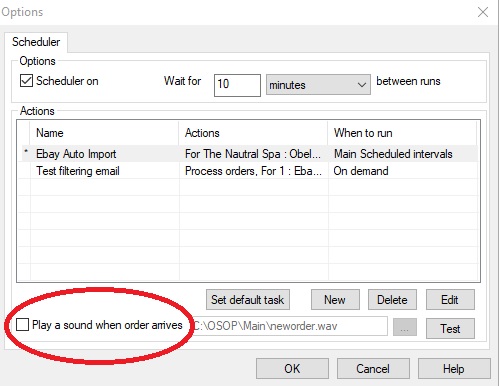
Using One Stop Order Processing with eBay, Amazon, Magento, Shopify, Etsy,�Onbuy, Flubit, X-Cart, eBid, SellerDeck, Oxatis, CubeCart, osCommerce, Interspire,CRE Loaded, ekmPowershop, Pinnacle Cart, Rakuten, RomanCart, Paypal, Asos, WooCommerce , PrestaShop, Groupon, Weebly, Mail Order, Telephone Sales, CDiscount,OpenCart, Channel Advisor, Royal Mail, MyHermes, UKMail, DPD, Yodel, UPS, Metapack, Parcel 2 go, Quickbooks, Sage, Xero, Parcelforce and Stripe
This feature is available in the Professional, Premium and Enterprise subscriptions of One Stop Order Processing.
When using the automation feature in One Stop Order Processing you can play a sound when orders are imported, this can be customized to play what you like.
Click here to set up the automation feature available for One Stop Order Processing.
To enable this feature
Open automation for One Stop Order Processing
Tick the ' play a sound' option
Attach your choice of sound (optional).
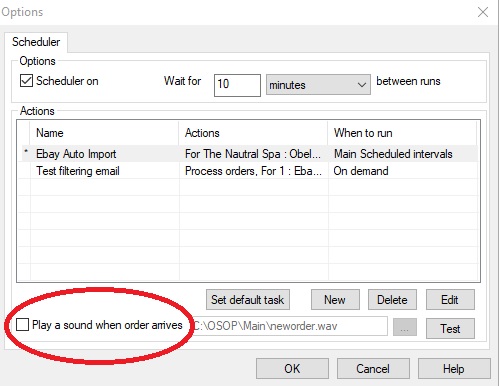
Using One Stop Order Processing with eBay, Amazon, Magento, Shopify, Etsy,�Onbuy, Flubit, X-Cart, eBid, SellerDeck, Oxatis, CubeCart, osCommerce, Interspire,CRE Loaded, ekmPowershop, Pinnacle Cart, Rakuten, RomanCart, Paypal, Asos, WooCommerce , PrestaShop, Groupon, Weebly, Mail Order, Telephone Sales, CDiscount,OpenCart, Channel Advisor, Royal Mail, MyHermes, UKMail, DPD, Yodel, UPS, Metapack, Parcel 2 go, Quickbooks, Sage, Xero, Parcelforce and Stripe
Related Articles
How do you highlight orders when they are imported?
You can use the Advanced Order Processor to set the colour of certain orders as they are imported, (using Automation). If you want to use this approach when manually importing orders, simply click on the Close and Process Orders button and then click ...How to automatically set custom values in orders as they are imported (e.g. for courier related values)
If you are using a custom courier or require other default values in orders as they are imported (based on set values or other order values) use the following approach. This example shows how to set default values for APC courier Setup an advanced ...AMTU : AMTU connection is setup but no orders are imported
Sometimes when the AMTU connection has been setup there are a few minor minor issues that cause orders not to be imported. If this happens check the following: 1 Make sure that you have setup the Amazon reports to download orders (Step 16 in the ...I'm using automated order import but some of my older orders are not being imported
If you have set up the Automated Order Import with eBay, Amazon or Actinic Desktop/SellerDeck in One Stop Order Processing (OSOP), you may experience that orders received more than one day ago are not being imported. There is a setting that can ...AMTU : Orders marked as shipped on Amazon are being imported into One Stop Order Processing as unshipped
When you are using AMTU to manage the importing of Amazon orders into One Stop Order Processing all orders are imported as unshipped. i.e. the shipped status is not reflected when importing orders. If you are processing some orders on Amazon OR ...