How to import your osCommerce orders into One Stop Order Processing
How to import orders from osCommerce/CRE Loaded into One Stop Order Processing.
This feature is available in the Lite, Professional, Premium and Managed subscriptions of One Stop Order Processing.
How to download Orders from osCommerce/CRE Loaded-
1 Make sure that you have installed the additional software required on your osCommerce/CRE Loaded website. For more information click here.
2Login into your website in the my_admin folder (e.g. www.mywebsite123.com/my_admin)
3 For osCommerce following the instructions below. For CRE Loaded following the instructions in the CRE Loaded section.
osCommerce -
Click on the One Stop Order Processing link at the bottom on the left hand side, shown below: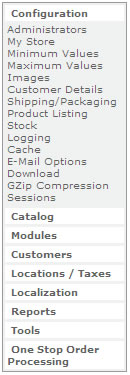
CRE Loaded-
Select the One Stop Order Processing menu option (under the Customers/Orders menu option), shown below: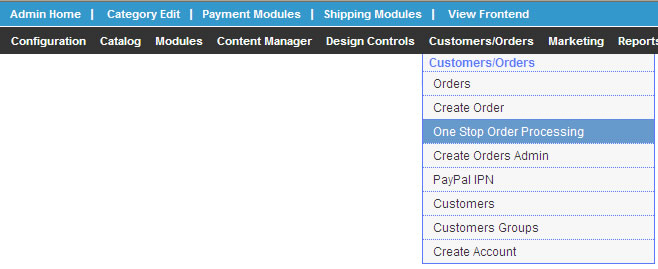
4 Select the range of orders to retrieve details for and click on the Export button (shown below):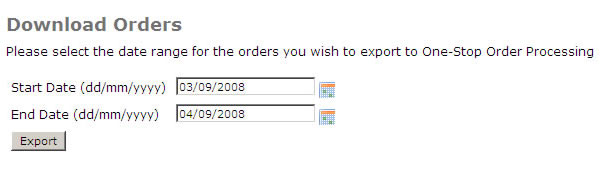
4 Select Save (shown below) and save the file to C:\Downloads.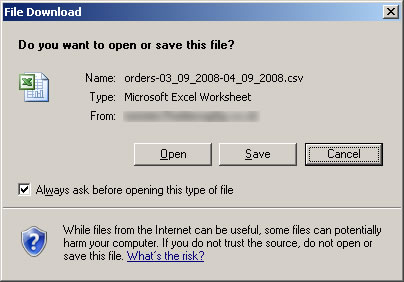
Importing your file into One Stop Order Processing
2.Click import
5. Click 'Next'
6. Name your import and attach your file
8. Import your orders.
One Stop Order Processing assumes an order that is not paid for has an order status of Pending. If you don't use Pending as the paid for status change the value in the Options on the Import dialog.
|
Using One Stop Order Processing with eBay, Amazon, Magento, Shopify, Etsy,�Onbuy, Flubit, X-Cart, eBid, SellerDeck, Oxatis, CubeCart, osCommerce, Interspire,CRE Loaded, ekmPowershop, Pinnacle Cart, Rakuten, RomanCart, Paypal, Asos, WooCommerce , PrestaShop, Groupon, Weebly, Mail Order, Telephone Sales, CDiscount,OpenCart, Channel Advisor, Royal Mail, MyHermes, UKMail, DPD, Yodel, UPS, Metapack, Parcel 2 go, Quickbooks, Sage, Xero, Parcelforce and Stripe |
|
|
|
Related Articles
Automatically import your Amazon Orders into One Stop Order Processing
How to setup One Stop Order Processing to automatically import orders from Amazon SellerCentral This feature is available in Professional, Premium and Managed versions of One Stop Order Processing One Stop Order Processing can automatically retrieve ...How to import your CDiscount orders into One Stop Order Processing
The following guide explains how to import C Discount Orders into One Stop Order Processing. This feature is available in the Lite, Professional, Premium and Managed subscriptions of One Stop Order Processing. You can now import your C Discount ...When I import my orders can I process orders in batches in One Stop Order Processing?
The following guide will explain how to process orders in batches when importing within One Stop Order Processing. This feature is available in the Professional, Premium and Enterprise subscriptions of One Stop Order Processing. As a default this is ...How to import your CubeCart orders into One Stop Order Processing
The following article explains how to import orders from CubeCart into One Stop Order Processing- This feature is available in the Lite, Professional, Premium and Managed subscriptions of One Stop Order Processing. Downloading Orders from CubeCart ...Automatically import Amazon seller central orders into One Stop Order Processing
One Stop Order Processing www.1stoporders.co.uk This feature is available in Professional, Premium and Managed versions of One Stop Order Processing One Stop Order Processing can automatically retrieve orders from Amazon SellerCentral using Amazon ...