How to create a Month by Month Sales Report for your products in One Stop Order Processing
This feature is available in the Professional, Premium and Managed subscriptions of One Stop Order Processing
Install the Export details
1. Save that file attached to this guide.
2. Click the customize current view button![]()
3. Click Import
4. Attach the file
Creating your filter
Using the Advanced filter you can set a date range that you would like your export to cover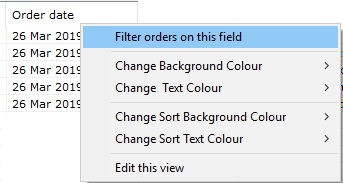
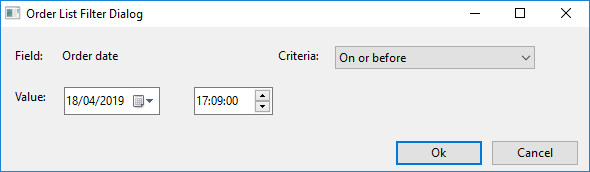
Click the first column to sort the orders in SKU and date order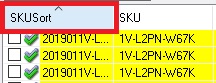
Tick all of the orders by clicking the tick all button![]()
Export your orders using the green export button![]()
Viewing the file
Open the file in Excel or other spreadsheet software. By default, it is saved in the file location c:\OSOP
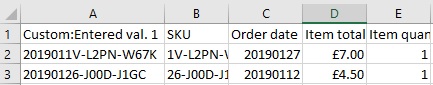
Row 1 - This row shows the date followed by SKU, this is the field that is used to sort the order into the correct order
Row 2 - SKU
Row 3 - Order Date
Row 4 - Total of sales
Row 5 - Total quantity of items sold.
Related Articles
Report Overview for One Stop Order Processing
The following guide provides information on the different types of reports within One Stop Order Processing and how to create them. This feature is available in the Lite, Professional, Premium and Managed subscriptions of One Stop Order Processing. ...How to create a stock reorder report in One Stop Order Processing
The following guide explains how to create a stock reorder report. This feature is available in the Professional, Premium and Managed subscriptions of One Stop Order Processing. You then create two types of reports to show when a product needs to be ...How to produce a sales report in One Stop Order Processing
This guide shows you how to produce a sales report in One Stop Order Processing For a full video tutorial on how to produce a sales report in One Stop Order Processing click here This feature is available in the Lite, Professional, Premium and ...Can I create refunds in One Stop Order Processing?
The following guide explains how to create refunds in One Stop Order Processing. This feature is available in the Professional, Premium and Managed subscriptions of One Stop Order Processing How to create a refund in One Stop Order Processing. ...How To Import Products From CSV File into One Stop Order Processing
The following guide explains how To Import Products From CSV File This feature is available in the Professional, Premium and Managed subscriptions of One Stop Order Processing. To import products from a CSV file you will need to make sure that you ...