How can orders be exported to remote servers (including websites)?
When you export orders they can now be exported to a remote server (website).
After the order file has been created it is automatically uploaded to the setup server. The export dialog has been updated to include additional options. If you tick Put file on remote server (e.g. Internet site) this will transfer the file. This is shown below:
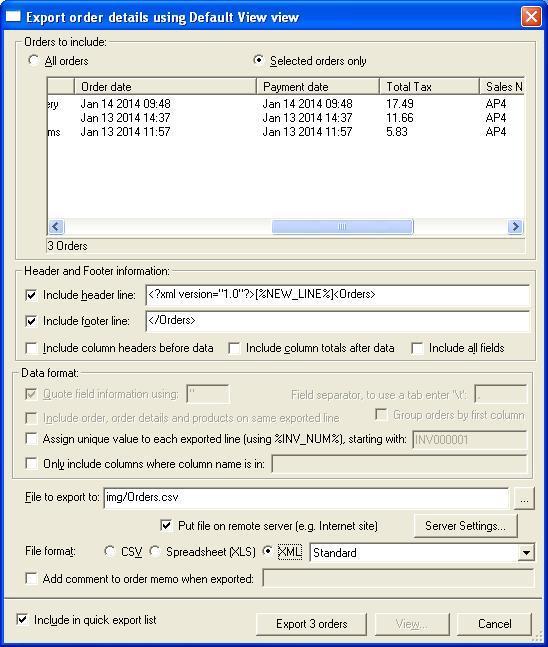
If you click on Server Settings you can include the information for the remote server:
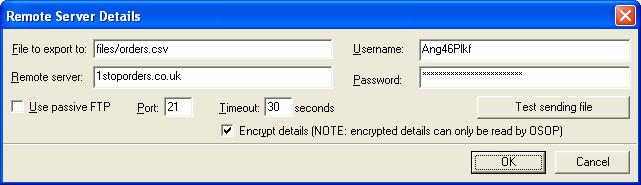
For more information on this use the following link:
This approach can also be used to automatically send the orders over to a remote One Stop Order Processing installation. This is explained at the following link:
Related Articles
How to show orders that haven't been exported in One Stop Order Processing
he following article explains how you can view orders that have not been exported from within One Stop Order Processing. This feature is available in the Professional, Premium, and Managed subscriptions of One Stop Order Processing. Following the ...How to update the MyHermes Tracking numbers in Orders with the Tracking ID file exported from MyHermes
To set this up do the following: 1. Add a new Import (click Add on the Import dialog) and add the OSOP type. 2. Enter a name of MyHermes Tracking. 3. Tick 'Prompt for filename on each import'. 4. Select the tracking file, then when the options are ...How to stop Tracking Numbers being uploaded to websites
Remove all Tracking for All Orders Sometimes you want to not send a tracking number to a website. To do this you should simply include the text {REMOVE} in the tracking number. You can also have other text in the tracking field, for example, the ...I can't import orders from a remote site (using FTP)
If you using OSOP formats to import order files (or export orders to) using the built in FTP client and there are connection problems you can use the following approach to get more details on what the issue is. This uses the build Windows FTP client. ...How to setup a remote drive on your computer for use with One Stop Order Processing
The following guide explains how to setup a remote drive on your computer for use with One Stop Order Processing. Below are examples for Windows Vista and Windows XP. If you are using Windows 2000, NT, Windows ME or Windows 98 SE you should follow ...