Can I filter via each field in my main order screen in One Stop Order Processing?
Inline filtering allows you to filter on each header to a value of your choice. This will allow you to find orders easily based on your needs. The steps below will explain how to use the inline filtering feature.
This feature is available in the Premium subscription of One Stop Order Processing.
The following steps will explain how to use our One Stop Order Processing feature.
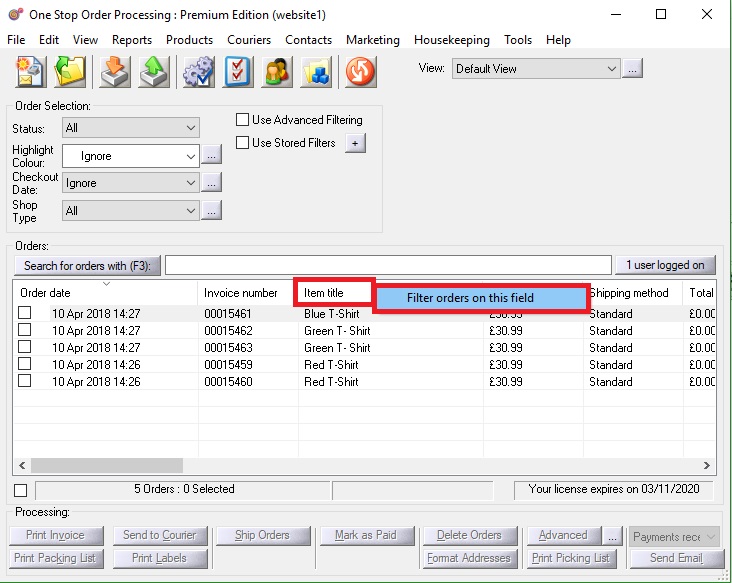
2.Right click on the header of your choice E.g Item title
3.Filter orders on this field

4.This will open your Filter Order dialogue
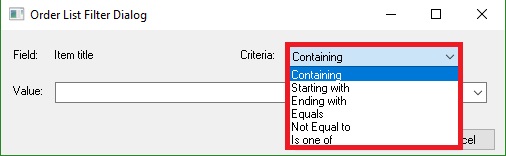
5.You can then select from the drop down menu how you would like to filter the value
6.You can then input a value E.g Green
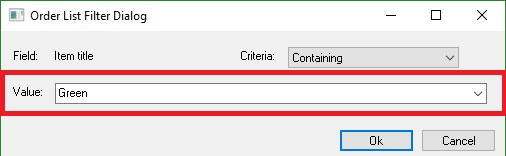
7.This will then filter all orders in the view to meet the value you inputted
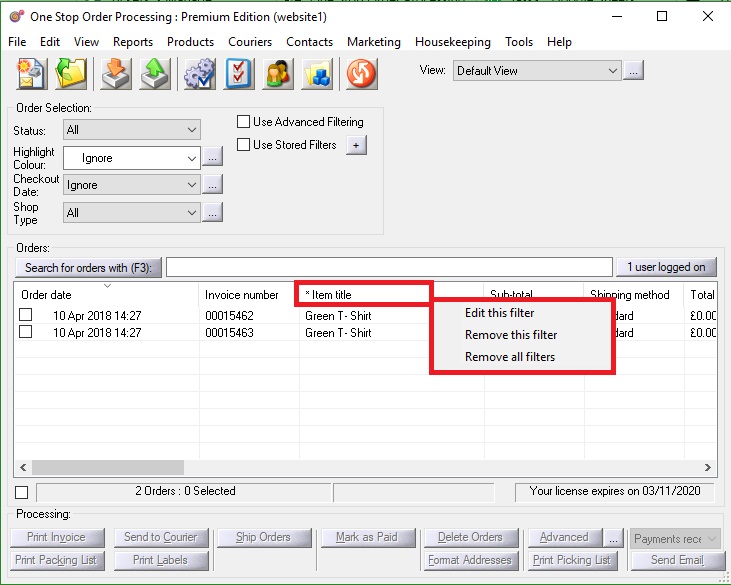
To note - a '*' will show in the field header to show that inline filtering has been put on this field, if you right click again on the header it will provide the option to remove or edit the filter.
Related Articles
How can I view the order history of a specific customer in One Stop Order Processing?
How can I view the order history of a specific customer in One Stop Order Processing The following guide explains how you can select and view the order history of your customers in One Stop Order Processing. This feature is available in ...How to use Product Titles on Invoices and Main Orders screen
When you import orders into One Stop Order Processing the invoices and main screen will show the product titles from the order details. If you have previously imported your products into One Stop Order Processing and want to use the Products' titles ...How to manage, filter and archive orders
The following guide provides details on how to filter, manage and archive orders within One Stop Order Processing. This feature is available in professional, Premium and Managed subscriptions of One Stop Order Processing. . Order Filtering There are ...Printing Yodel Labels in One Stop Order Processing
The latest One Stop Order Processing feature allows you to print your Yodel postage labels directly from the software. This feature is available in the Professional, Premium and Enterprise subscriptions of One Stop Order Processing. This integration ...Printing Yodel Labels in One Stop Order Processing
The latest One Stop Order Processing feature allows you to print your Yodel postage labels directly from the software. This feature is available in the Professional, Premium and Managed subscriptions of One Stop Order Processing. This integration ...