Send me data from BIM
What does this feature do?
The 'Send me data' feature allows users who do not have access to One Click LCA to send BIM data to users who might not have access to BIM tools, but do have access to One Click LCA.
Let’s go through this with an example how this helps Alice and Bob.
Let’s go through this with an example how this helps Alice and Bob.
- Alice is a BIM expert, who has a sophisticated Building Information Model for a major project.
- Bob is working for a different company, advising the project on sustainability, and he needs materials data from Alice.
However: Bob does not have licenses to BIM editing or authoring tools, neither does Alice have one to the Life-Cycle Assessment software.
Buying these additional software would generate additional costs and have limited value. Moreover, before giving out any BIM models, Alice would have to have Bob’s organisations information security procedures vetted and data transfer approved.
So can it work in practice? To solve this type of problems we released Send Me Data from BIM feature for One Click LCA Expert users.
How do you use this feature?
Send Me Data from BIM allows any BIM expert to use the One Click LCA plugins for Autodesk Revit©, IES Virtual Environment©, Solibri Model Checker© and other supported BIM tools to generate an extract of the bill of materials from the model in a way suitable for use for LCA, and send it to their LCA expert by just providing their email address.
The sender needs to create a free user account to authenticate they really are the sender of the data. The send dataset is only available to the recipient user, not to anyone else.
The recipient can review the bill of materials and generate an LCA from it just as if they had initiated the LCA from a BIM model and BIM authoring tools themselves. Furthermore, the LCA can be generated in compliance with any of the 40+ different certifications and standards supported by One Click LCA.
Below a visualization how the Send Me Data from BIM feature looks like to the user sending the data. The sending user needs to use the email address that is connected to recipient user’s One Click LCA user account.
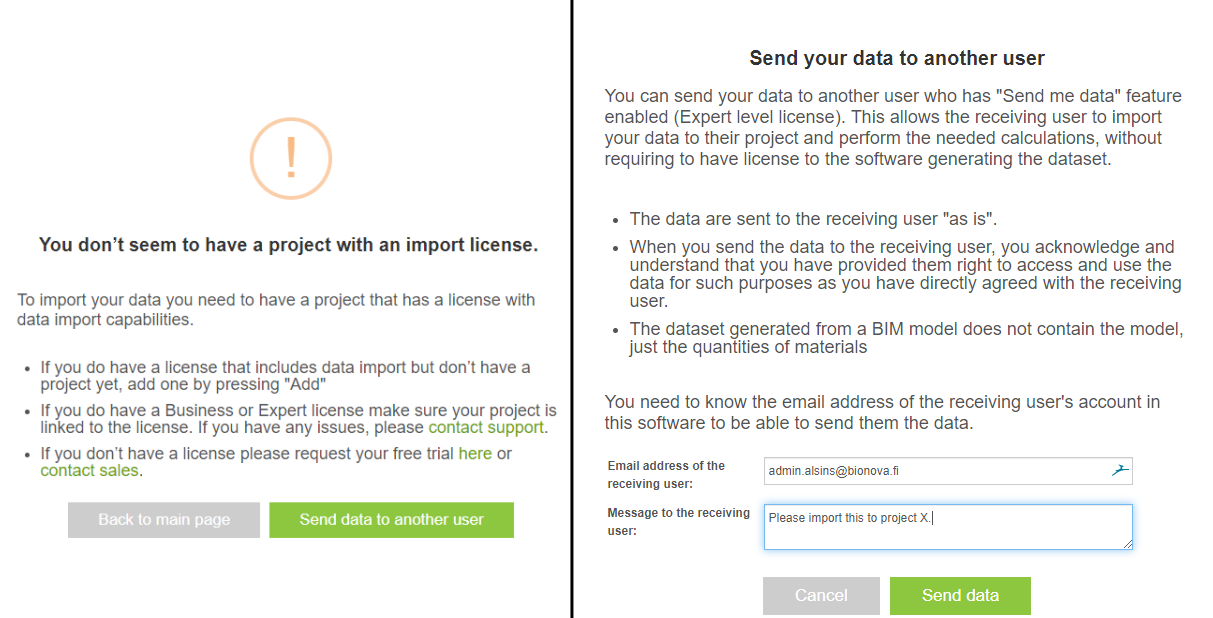 Screenshots of what the sender of the BIM data would see.
Screenshots of what the sender of the BIM data would see.
Below a visualization how the Send Me Data from BIM feature looks like to the user sending the data. The sending user needs to use the email address that is connected to recipient user’s One Click LCA user account.
Is this feature available to me?
This feature is available in all Expert users and works with all compatible BIM and energy modeling software for which One Click LCA integrates.
Send Me Data from BIM does not require any initial action from the recipient user (except confirming their email address to the sending user), they will receive an email notice when another user has sent them data that is ready to use with a link they can click to complete the process. Each dataset is stored for a limited time, and if the recipient user has not initiated LCA from the bill of materials, it is removed.
Related Articles
Detailed guide to BIM modelling for LCA automation
The main goal is to ensure that your BIM model contains sufficient information for LCA purposes. BIM models always contain a large amount of information about your building, however, for your LCA calculation you only need some of this information. ...Model Checker, ensuring data quality
What does this feature do? One Click LCA automatically checks your inputs for plausibility and too generic definitions. The checking results will be shown on the mapping page. If you wish to see the exact rows that the warnings concern download the ...Adding Private data
What can do you with 'Private data'? The private data feature allows you to add private data directly to the company account via the user interface. Users take responsibility for the quality and compliance of their uploaded private data. ...Carbon data / 3D back to BIM
What does this feature do? This feature allows showing the carbon emissions data in Revit / Simplebim. In Revit you can currently only display the emissions and in Simplebim this way you can visualize your LCA results in 3D. The shown emission data ...Import from Excel file
Importing is a core process of One Click LCA. It is built on a patent-pending technology for transforming models to life-cycle impact assessments. This page concerns the use of the One Click LCA® in connection with Microsoft Excel. Make sure you ...