Publication & Access
Publication & access
This setting allows the survey administrator to choose the way the survey can be accessed by survey participants (e.g., CAPTCHA codes can be used to increase the security of your survey). Also, here is where you can set a start/expiry date/time.
From the Settings tab, under Survey settings, select Publication & access.
Publication & access panel
The following are the Publication & access panel options:
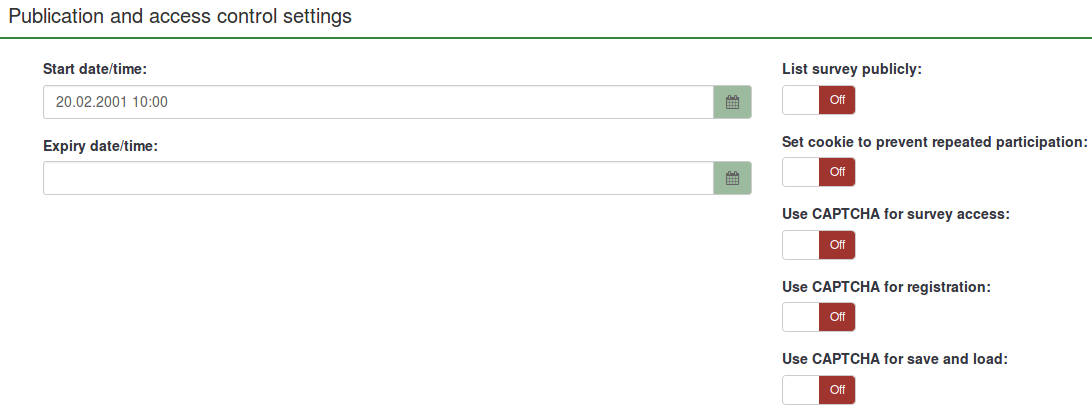
Start date/time
The date the survey starts.
Expiry date/time
Set this to the date you want your survey to expire. This is the last date on which the public survey script will allow survey participation. For example, If you set the date for December 31, then
people will no longer be able to use the survey script on January 1. To
disable this, clear the date from the input field.
List survey publicly
Disabled by default. If enabled, your survey will be listed in the "available surveys" portal (e.g., yourinstance.com).
Set cookie to prevent repeated participation
Use CAPTCHA for survey accessIn order to access the survey, a CAPTCHA code has to be typed in by the survey participant.
Use CAPTCHA for registration
In order to register for the survey, a CAPTCHA code has to be typed in by the survey participant.
Use CAPTCHA for save and load
If enabled, a survey participant is required to enter a CAPTCHA code to reload a survey after completing only a part of it.
Related Articles
Overview - SETTINGS
Overview - SETTINGS Survey settings and Survey menu are located under the Settings tab. Survey settings The items under Survey settings allow users to edit different survey-related settings. The following are the Survey settings. Click each of the ...Survey Overview Page
Overview page The overview page offers an overview of your survey. It is divided into two sections: Overview toolbar: The functions on the toolbar allow you to start/stop the survey, check its logic, save & export it, add survey participants, and ...Overview - Survey settings
Overview - Survey settings The survey settings menu allows users to edit different survey-related settings. The following are the Survey settings: Overview General settings Text elements Data policy settings Theme options Presentation Participant ...Simple Plugins
Attention: The following wiki section covers how to install and activate a plugin. Note that third-party plugins may not be safe to run! Please, proceed carefully! In the case you do need to use a plugin, but you do not know whether you should run it ...Survey Permissions
Survey permissions In some cases, the administrator might not want to give a user (e.g., a single-survey translator) global permissions because they would then be able to access all the surveys. For this purpose, the survey permissions panel was ...