How to change the language in Jusnote
Jusnote allows users to change the language of the system. Now it has English, Ukrainian, Polish, German, Spanish, Czech and French languages.
To change the language of the interface, tap on your profile icon in the left low corner of the screen.
In the opened small pop-up window, select the Profile button, and in your profile card tap on Edit.
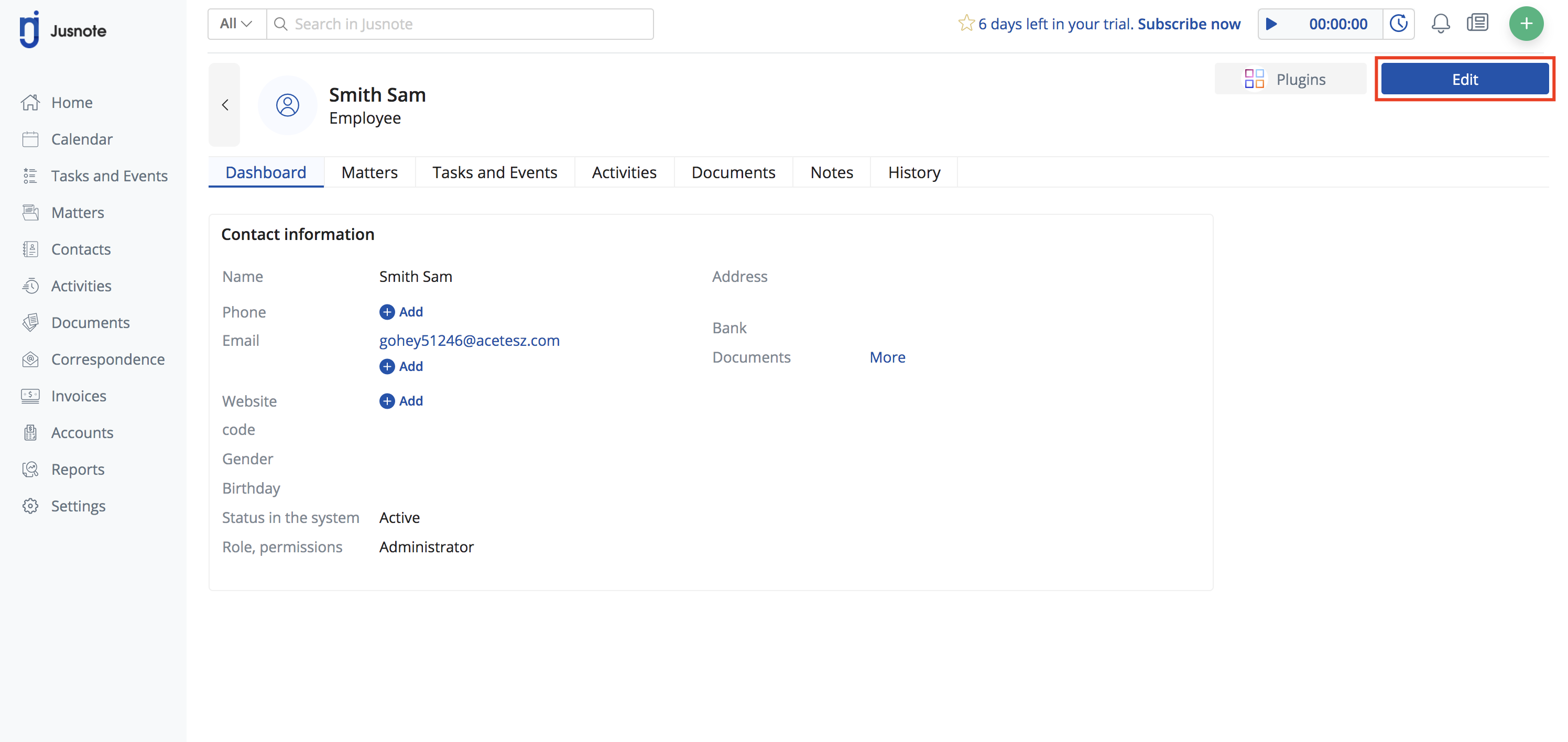
The system will open the Settings page, where you can change the language of the interface. On the right side, you will see the Language button. Tap on it and then select the desired language.
Related Articles
Invite employees to Jusnote
A user with Administrator rights has the right to invite anyone for shared use of Jusnote. To invite a person (an employee of a legal company, an attorney to work together on a particular project, etc.), the Administrator must go to the section from ...Setting up the account in Jusnote
In the Settings section, you can find a lot of parameters that you can set up for your law firm, as well as turn on or turn off different features. The administrator of the account has the access to all the settings while the User can have various ...Changing of the account's Subscriber and Administrator in Jusnote
The account is the record in the system about the Subscriber and the Administrator ("system's administrator"). The Subscriber is the person (as a rule, a company, or the Advocates union) that purchases the software and services ("Service") of ...First 5 steps to start using Jusnote
To start using Junsote, you need to go through these 5 simple steps. Step 1. Login Visit jusnote.com and tap on "Try for free" in the upper right corner. If you already have an account in Jusnote, just tap on Login and enter your credentials. Step ...Roles and permission types in Jusnote
There are two user roles in Jusnote: Administrator and User. Administrator - an individual appointed by the Subscriber (a) as the primary administrative contact to resolve any issues related to disconnections from the Service and other problems ...